Item Values
An Item can have more than one Value
Items are the data that you store and share through Containers.
When you create an Item, you give it a Value. However, it can be that an Item might need to have more than one Value. If that's the case, we've got you covered!
SHERLOCK has created a new Item for his dog; as you can see, when you create an Item you supply a NAME and a VALUE:
Here's the new ITEM.
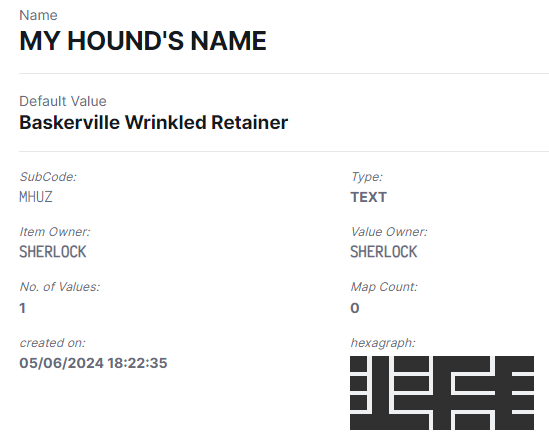
Here's how that Value looks in the VALUES section on the Item Detail Page
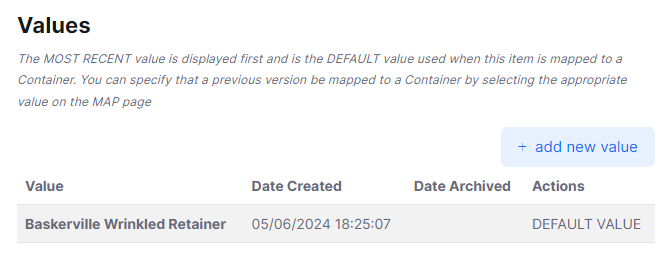
Like all good pedigree dogs, SHERLOCK's dog has a pedigree name as well as his familiar name. SHERLOCK can now add the familiar name as a second value.
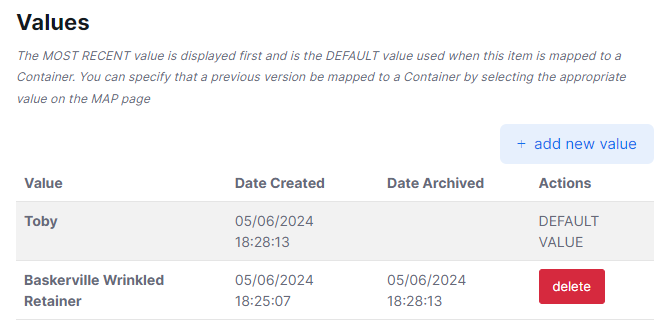
Setting the Value that is displayed in a Container
As the Item "My Hound's Name" can be mapped to more than one Container, it is now possible to show a different Value in each Container. Select the Detail page for
the Container, and set the Value to be displayed in the MAPPED ITEM details:
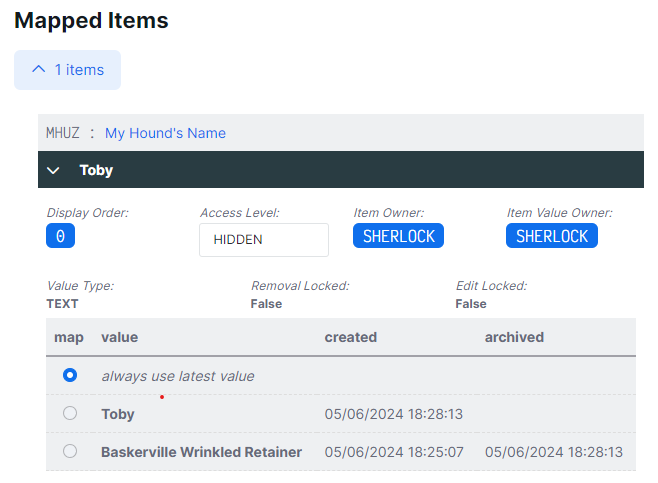
MY8.IO is a platform for securely storing your personal data and you can choose to share that data with someone, anyone or no-one. YOU control who has access to your data.
register a new account sign in