Create ITEMS
Creating a new ITEM
Items are the data that you store and share through Containers.
When you've logged in, select ITEMS from the left hand menu
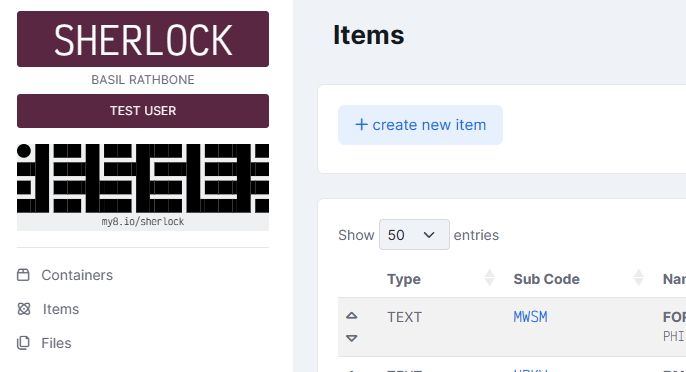
Press the Create New Item button at the top of the page.
You'll now see the CREATE NEW ITEM screen. The only information you need to provide initially is the TYPE of the new Item.
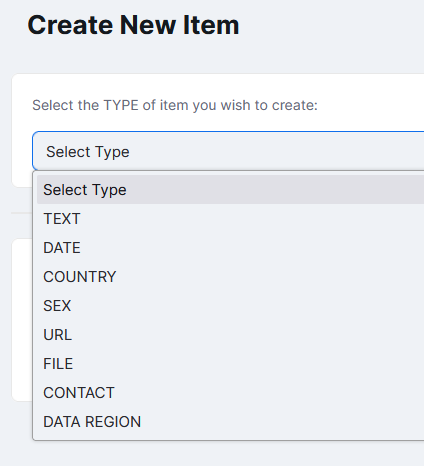
Here's the new ITEM.
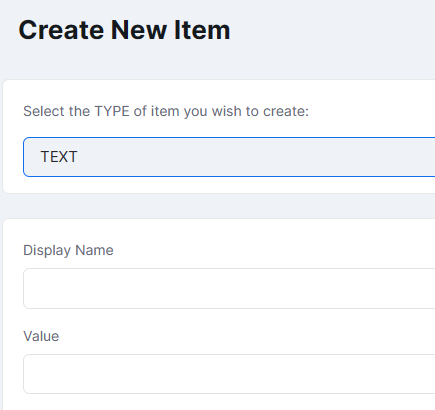
Now add the KEY or DISPLAY NAME and the VALUE or DESCRIPTION of the Item and save the changes you've made
MY8.IO is a platform for securely storing your personal data and you can choose to share that data with someone, anyone or no-one. YOU control who has access to your data.
register a new account sign in