Creating a CONTAINER
Create your own Container
Containers are the means by which we can share your data safely through MY8.
When you've logged in, select CONTAINERS from the left hand menu
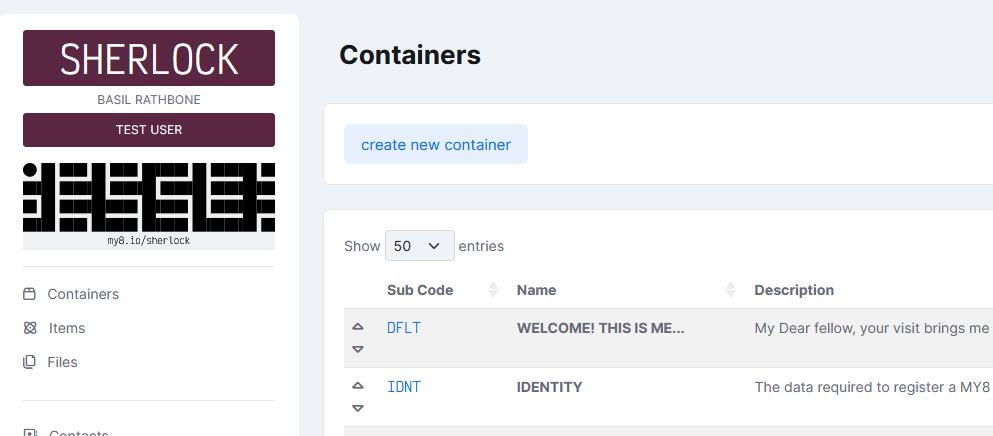
Press the Create New Container button at the top of the page.
You'll now see the CREATE NEW CONTAINER SCREEN. The only information you need to provide are the NAME and DESCRIPTION of the new Container. You'll note
that the Access Level is set to HIDDEN - this is the default setting , which you can change here if you wish.
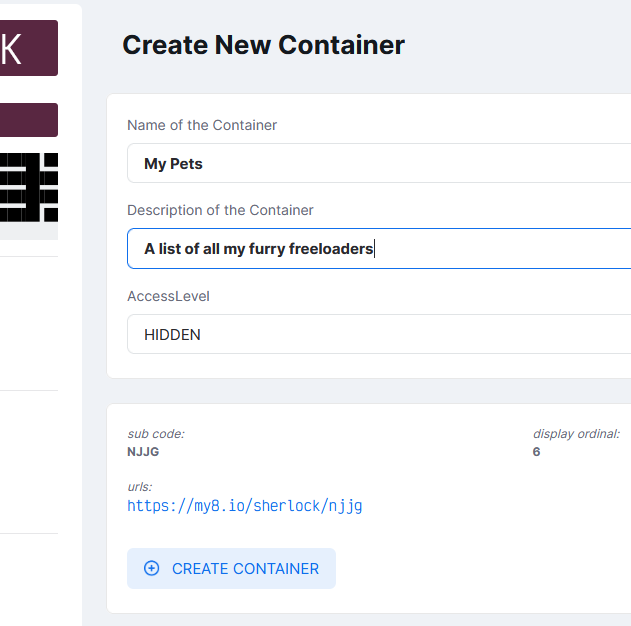
Here's the new container.
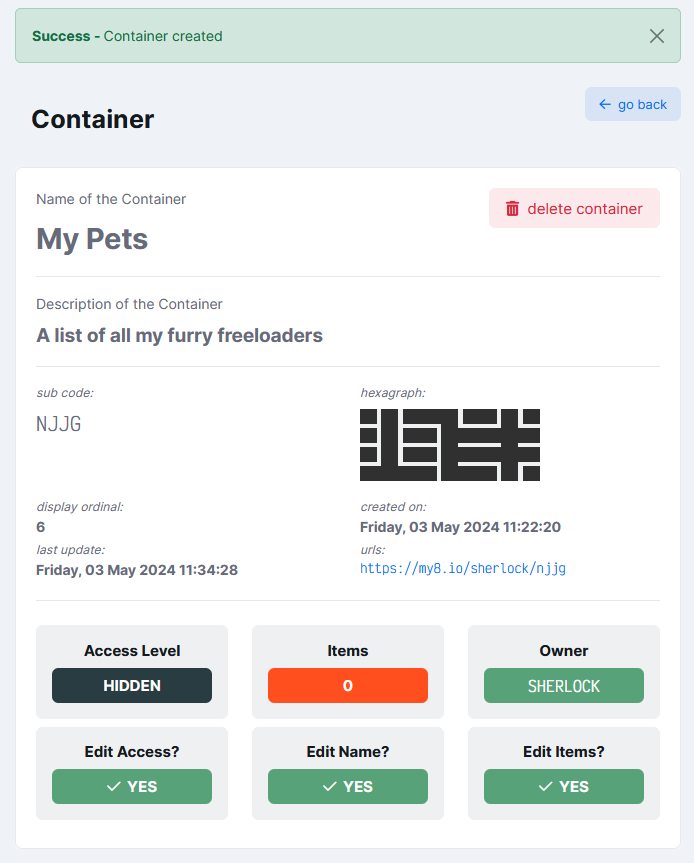
There's several things to note here:
-
the DELETE CONTAINER button is enabled because:
- YOU created the container, which makes you the container owner
- the container is currently empty - there are no items mapped to this container and you can only delete empty containers
- each container has a subcode which is used to identify it in the system
- the container has it's own Hexagraph
- the display ordinal is the position at which the container is displayed in the list of containers
- the url which is used to share/access the container
- six indicators that confirm the state of the container
MY8.IO is a platform for securely storing your personal data and you can choose to share that data with someone, anyone or no-one. YOU control who has access to your data.
register a new account sign in